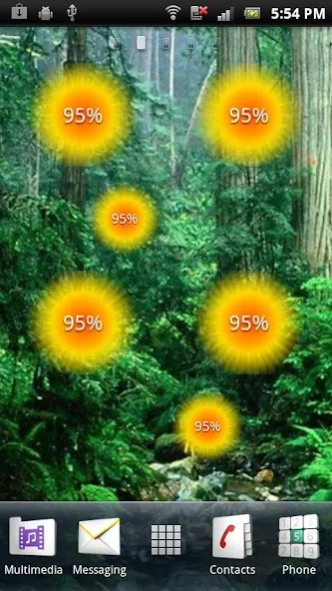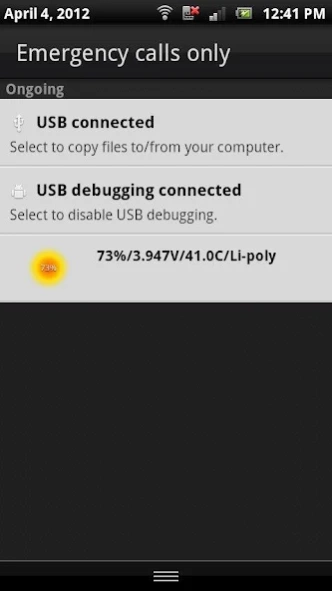Sunny Battery Widget 2.02
Free Version
Publisher Description
Sunny Battery Widget - Small Sun in Your Phone
This sunny battery will improve your mood on cloudy days.
Instead of boring indicator you can use gorgeous widget.
The image varies from beautiful asian sunset to big equatorial star.
When you connect charger to the phone, the sun will change to blue supernova.
The program has such simple interface as possible.
•Display information is perform in percent.
•The precise battery level is displayed in 1% increments.
•You can also have small sun inside notification bar.
•Big sun when you open a program.
•Vector graphics (no pictures built in program).
Program is showing the system values of:
•Voltage
•Level of capacity (percentage and battery gradient)
•Temperature
•Technology (Li-ion,Li-poli etc.)
•Charging indicator (status)
•For some devices charger current
The battery shows data deliver from operating system (by broadcast).
The program contains single admob banner.
About Sunny Battery Widget
Sunny Battery Widget is a free app for Android published in the System Maintenance list of apps, part of System Utilities.
The company that develops Sunny Battery Widget is PS. The latest version released by its developer is 2.02. This app was rated by 1 users of our site and has an average rating of 5.0.
To install Sunny Battery Widget on your Android device, just click the green Continue To App button above to start the installation process. The app is listed on our website since 2014-01-22 and was downloaded 6 times. We have already checked if the download link is safe, however for your own protection we recommend that you scan the downloaded app with your antivirus. Your antivirus may detect the Sunny Battery Widget as malware as malware if the download link to com.ps.baterywidget.sunshine is broken.
How to install Sunny Battery Widget on your Android device:
- Click on the Continue To App button on our website. This will redirect you to Google Play.
- Once the Sunny Battery Widget is shown in the Google Play listing of your Android device, you can start its download and installation. Tap on the Install button located below the search bar and to the right of the app icon.
- A pop-up window with the permissions required by Sunny Battery Widget will be shown. Click on Accept to continue the process.
- Sunny Battery Widget will be downloaded onto your device, displaying a progress. Once the download completes, the installation will start and you'll get a notification after the installation is finished.